As I mentioned in my previous post, I’m traveling for the next few weeks on a sabbatical to Europe and Asia. I’m keeping a journal of my travels on my tumblog, and from time to time figure I’ll be writing longer text posts here. Because of this, I figured that I should bring an external keyboard with me and I’ve already found it to be a tremendous help. Even writing short emails is so much easier on a real keyboard. When I was researching, I quickly narrowed it down to two choicee: The Apple wireless keyboard (with the Incase origami case) and the Zagg Zaggfolio case and keyboard.
Apple keyboard and Incase origami case
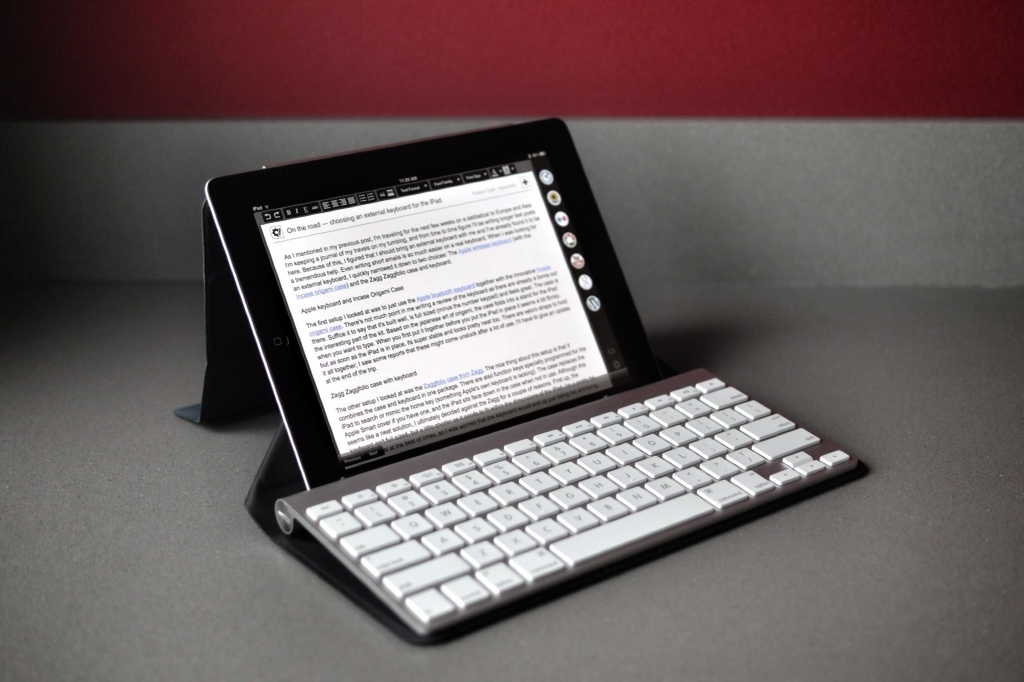
Apple keyboard and Incase origami case
The first setup I looked at was to just use the Apple bluetooth keyboard together with the innovative Incase origami case. There’s not much point in me writing a review of the keyboard as there are already a tonne out there. Suffice it to say that it’s built well, is full sized (minus the number keypad) and feels great. The case is the interesting part of the kit. Based on the japanese art of origami, the case folds into a stand for the iPad when you want to type. When you first put it together before you put the iPad in place it seems a bit flimsy, but as soon as the iPad is in place, its super stable and looks pretty neat too. There are velcro straps to hold it all together; I saw some reports that these might come unstuck after a lot of use, I’ll have to give an update at the end of the trip.
Zagg Zaggfolio case

Zagg Zaggfolio case & keyboard
The other setup I looked at was the Zaggfolio case from Zagg. The nice thing about this setup is that it combines the case and keyboard in one package. There are also function keys specially programmed for the iPad to search or mimic the home key (something Apple’s offering is lacking). The case replaces the Apple Smart cover if you have one, and the iPad sits face down in the case when not in use. Although this seems like a neat solution, I ultimately decided against the Zagg for a couple of reasons. First up, the keyboard isn’t full sized, but a little shorter as it needs to fit within the dimensions of the iPad. I’m a pretty fat-fingered typist at the best of times, so I was worried that the keyboard would end up just being too annoying. Secondly, because the case and keyboard are all in one, you can’t really go traveling without the keyboard and just the tablet. I think I will only be using the tablet for writing 5-10% of the time, so I don’t want to have to bring the keyboard along for the ride all the time.
First impressions
So far, I’m really happy with the keyboard setup. I really like the key-feel of the Appple keyboard, and writing an article like this is almost as painless on the iPad as it is doing it on my laptop. I’ve found a couple of gripes with using the keyboard so far; one general, and one Apple related. The first is that keyboard arrow key navigation doesn’t seem to be built in to Safari. If I’m typing a url or search term, auto-complete suggests some options and my muscle memory keeps trying to use the down arrow key to select an option. I assume this would be the same no matter what keyboard I chose and it’s just something I’ll have to get used to. The second gripe—and it’s minor—is that when I’m done with the keyboard, I have to remember to turn it off, else I don’t get the on-screen keyboard when I’m using the iPad. It’s easily fixed by switching bluetooth off, but nevertheless has been a little bit of a gripe from time to time. That said, I think an external keyboard is an essential accessory for the tablet if you are going to be writing more than the occasional email; so far my money is on the Apple / Incase combo.